The Fleetminder Live Tracking system provides crucial GPS fleet management reports and business intelligence for fleet operators. This is where GPS trackers really shine in reducing administration costs for collecting driver and fleet information and for simplifying report generation. In fact, many hours a month can be saved in administration time and savings in fuel and fleet vehicle use can be substantial.
GPS fleet management reports aid in administration tasks including:
- Time sheet hours for paying drivers
- Log books for ATO tax claims
- Monitoring driving times
- Reporting of driver behaviour (speeding, harsh acceleration and braking)
- Checking for unauthorised use
- Maximising the use of every vehicle, asset and driver
- Measuring customer service times
- Billing customers (for assets used on-site, rentals, etc)
- Providing data for fleet efficiency analysis
Specific Fleetminder Live Tracking GPS fleet management reports
The most common reports used by Fleetminder Live Tracking clients include: Activity, Customer Site, Geofence and Trip reports. Below we discuss the reports in more detail and other useful reports as well…
GPS fleet management reports can be accessed via the Live Tracking system and going to the Reports link on the top menu bar.
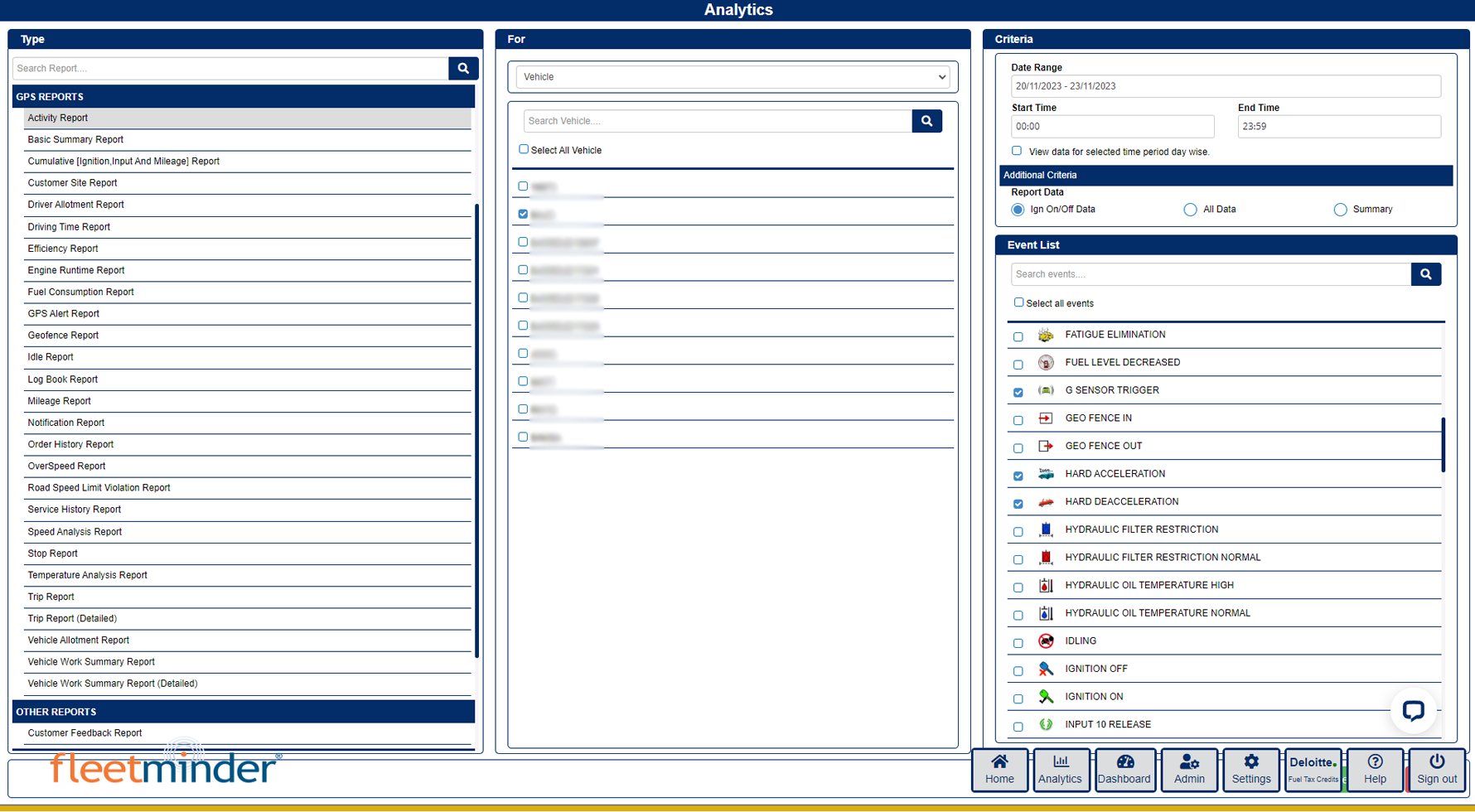
Activity Report
This function provides users with an “Activity Report” on the selected vehicle over a specified date range. This report can be filtered by event type. Events include: timed update, geofence entry/exit, ignition on/off, site in/out, door open/closed, window open/closed, boot open/closed, skip open/closed, main power cut. This provides flexibility with GPS fleet management reporting.
Basic Summary Report
This function provides users with a report on the start driving time/end driving time/ driving time of the selected vehicle over a specified date and time range.
Cumulative Report
This report provides fleet management operators with information on ignition runtime, input1 runtime and mileage for the selected vehicle for a particular date and time range.
Customer Site Report
Users can view the ‘Sites’ – GPS locations that vehicles have visited on a per vehicle basis, per site basis, or a combination of both.
Driving Time Report
This function provides users with a report on the driving time of the selected vehicle over a specified date and time range.
ECU Report
There are several reports under this section which provide information on various parameters of the Engine Control Unit (ECU) of the vehicle to the user.
ECU Trip Summary Report
This report provides users with a summary of important parameters of the ECU such as average speed, average fuel, and brake applications etc. for the trips on a particular day.
Efficiency Report
The user can generate an efficiency report based on a selected vehicle over a specified date and time range. The report will show the cost of each trip.
Engine Runtime Report
This report allows users to determine the total time of the engine of the selected vehicle was running. It also provides the date and location for every engine on/engine off event for the selected time period along with the engine run-time for each journey.
Fuel Consumption Report
This function provides users with a report on the fuel consumption of the selected vehicle over a specified date and time range.
Geofence Report
Users can generate a geofence report based on entry/exit times. This GPS fleet management report will show when a vehicle arrived and left a particular geofence.
Idle Report
This function provides users with a report on the idling times of the selected vehicle over a specified date and time range.
Mileage Report
This function provides users with a report on the mileage completed by a specific vehicle, number of vehicles or all vehicles over a specified date and time range.
Overspeed Report
This function provides users with a report on instances when a vehicle was driven over a certain speed on a specified date and time range.
Stop Report
This function provides users with a report on the stops completed by a selected vehicle over a specified date and time range.
Temperature Analysis
The temperature analysis report contains temperatures recorded for vehicles with the help of a temperature sensor. The Fleetminder optional temperature sensor hardware will need to be installed for this report to function.
Trip Report
This function provides users with a report on the trips completed by a selected vehicle over a specified date and time range.
Summary
As you can see GPS fleet management reporting provides a range of useful data to aid the fleet operator with administration, reducing fleet costs and improving customer service times and efficiency.
If you would like more information, please contact us at Fleetminder.
Related Posts
In today’s competitive corporate environment where businesses compete to enhance their customer base, customer satisfaction is seen as a key differentiator which decides the company’s success. Businesses who succeed in this cut-throat corporate competition are the ones that make customer satisfaction a key element of their business strategy. The demand is ever increasing and should […]
If you run a business that relies on a fleet of vehicles, such as delivery, transportation, or service companies, you know how challenging it can be to manage your fleet operations efficiently and effectively. You need to ensure that your vehicles are well-maintained, your drivers are safe and productive, your customers are satisfied, and your […]
In the realm of business vehicle management, the implementation of a tracking device is a game-changer. Fleetminder’s cutting-edge tracking devices offer a suite of benefits that can transform the way businesses operate their vehicle fleets. Driver Safety and Efficiency The safety of drivers is paramount, and tracking devices play a crucial role in ensuring it. […]
Car theft is a serious problem in Australia, with more than 50,000 vehicles stolen every year. If you own a car, you know how valuable and important it is to you. You use it for work, leisure, family, and more. Losing your car to theft can cause you a lot of stress, inconvenience, and financial […]
